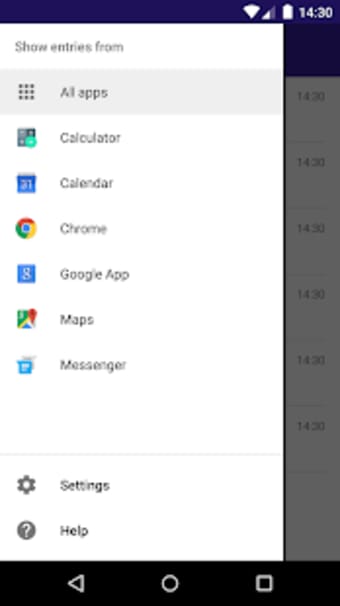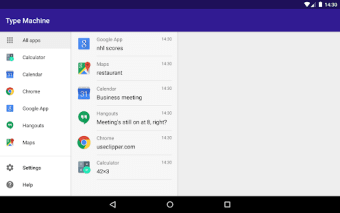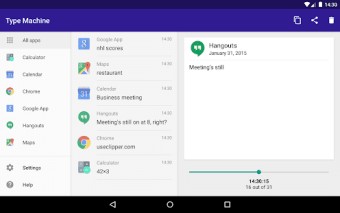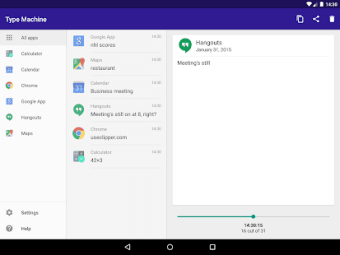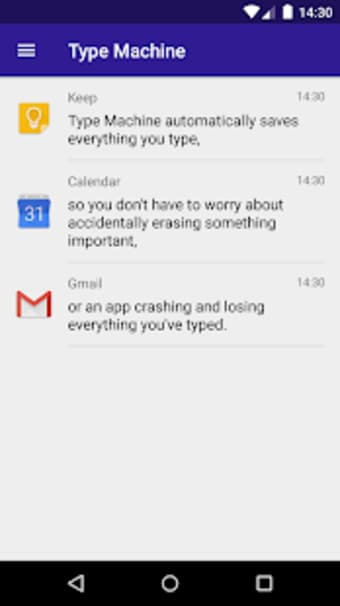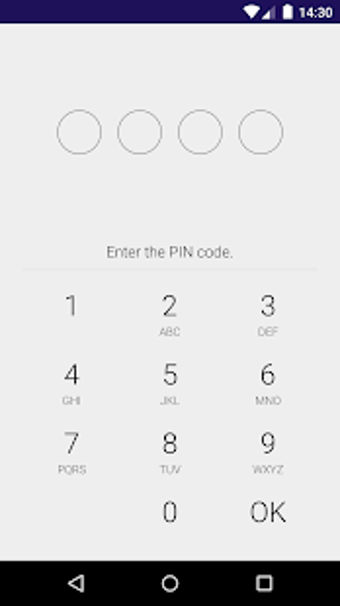Keyboard input tracker app
Type Machine is a premium utility application for mobile devices by the developer who goes by rojekti. It is a keyboard companion app that is able to track every user input and saves a complete history of it for future reference or use. It helps recover accidentally deleted words or sentences easily.
Much like Emoji Keyboard or MultiLing Keyboard, Type Machine was created to complement and enhance the typing experience by providing additional features not found in stock keyboards. It supports both smartphone and tablet layouts and can be configured for virtually any app as dictated by the user.
No more lost text
It has reached a point where smartphones and tablets are able to supplement PCs or laptops for productivity tasks such as answering emails or writing memos. However, given the amount of typing you will do, there's always the chance that you end up accidentally deleting words and sentences that you need. For those instances, the Type Machine app can help.
You can basically think of this app as a keyboard input logger tool that will record everything you type. It will save them as a list that is organized per application to make it easier to find what you're looking for. You can use the bottom slider to browse through text at any given instance based on timestamps throughout the day.
For added privacy, the app will let you whitelist certain apps that you don't want to have what you type logged and saved. Add a PIN to access your history, and enable the option to automatically delete old entries after a period of time. A quick search function would have been nice, though. Also, it does not work with Android 13 yet.
Handy and convenient
Overall, Type Machine is simply a must-have if you don't want to lose track of the things you type. It's easy to use as it works straight out of the box and will run on any app you want. You can even blacklist apps for added privacy and you can secure everything with a PIN lock. Give it a try and see for yourself. Highly recommended.